Polkadot (DOT) is a new generation blockchain that is designed with the capability to enable the transfer of value, data, and information across multiple blockchains within trustless ecosystems. Polkadot has a unique multi-chain interchange and translation architecture that allows different blockchains to communicate and pool their computing resources for increased security.
Since being founded in 2016 by Gavin Wood, a co-founder of the Ethereum project, and the launch of the project last year, Polkadot has grown to become a top contender in the cryptocurrency industry. The coin ranks among the top 10 largest cryptocurrency projects by market cap, and it doesn’t seem to be slowing down as it continues to add new features.
People would like to have Polkadot (DOT) tokens in their portfolios, then, there are quite a number of top wallets that support Polkadot. This article provides a high-level, easy-to-read guide to the top 4 Polkadot wallets.
Polkawallet is a mobile wallet designed specifically for the Polkadot ecosystem including #Substrate, Laminar, Kusama, Acala, and potentially other coins that run natively on Polkadot. Moreover, the wallet provides cross-chain accessibility to your DOT tokens, and it also helps you manage your tokens while also participating in the staking and governance all within the app.
Polkawallet is available as an iOS and Android app, there’s also an Android APK file for more technically savvy users. Polkawallet is functionally a hot wallet, but it uses a unique offline cold signature model that combines easy access via the internet with network-isolated private keys that enables you to sign transactions offline with a QR code. The best part is that users retain full ownership of their private keys, and you never have to worry that your Polkadot tokens will be stolen as your private keys are not compromised.
Key Features
One-glance view of asset information: you can easily view information about your DOT tokens and know the transferable amount, locked, reserved, and bonded on a single glance.
Seamless transfers & receipts: you can easily transfer your DOT tokens to any account on the network. You can send it by simply entering the recipient’s address or scanning a QR code. Similarly, receiving DOT tokens is equally easy and you can check whether the tokens have been sent or received by viewing the real-time data on the chain.
Inbuilt social recovery: Losing access to your crypto wallet could be devastating since it is often impossible to recover lost coins. Polkawallet, however, has a remarkable social recovery system that enables you to use a social relationship account to restore lost wallets.
User-friendly staking: Polkawallet has an intuitive design that makes it easy for users, validators, and nominators to participate in the consensus process. The wallet also includes simple charts for validator analysis and simple commands to bond/unbond, change controller, payout or nominate among others.
User Rating: 4.5/5 (Android) and 3.7/5 (iOS)
For people who want to store DOT tokens on something different from a mobile app, the Polkadot.js browser extension is a decent alternative. The Polkadot.js browser extension is an open-source non-custodial wallet that helps you store and access information relating to your DOT tokens within a Chrome or Firefox browser interface.
However, being a browser extension, you do not need to navigate to any website or webapp but it enables you to access and manage your Polkadot accounts when interacting with DApps in-browser such that you can inject accounts or sign specific transactions. The best part is that the extension can sign transactions without revealing information about your DOT portfolio to the DApps.
A major limitation of the Polkadot.js browser extension is that it doesn’t offer full wallet capabilities. You may not be able to nominate validators, participate in the staking process, or run complex commands.
User Rating: 4.4/5 (Mozilla Firefox) and 4/5 (Google Chrome)
Beyond storing DOT tokens in mobile wallets and using browser extensions, the Ledger Wallet now supports DOT tokens for people who want the added layer of security that hardware wallets provide for storing cryptocurrencies. The Ledger wallet for storing DOT tokens is probably the most secure method for storing Polkadot because it helps you keep your tokens in cold storage.
The Ledger Nano X and the Ledger Nano S hardware devices now support the installation of the Polkadot app to manage DOT with the Polkadot web wallet. Ledger’s hardware devices are hardware wallets that let you store your tokens and private keys in cold storage on a dedicated device that is not connected to the Internet.
You can install the Polkadot Ledger app using Ledger Live’s Manager and you can use any of the compatible third-party wallets to manage your tokens. The Ledger wallets also allow you to perform all kinds of transactions, stake your DOT tokens, and participate in the governance process.
The major selling point of storing DOT tokens on Ledger hardware wallets is the quality of security that it provides as a cold storage solution. However, with great power comes great responsibility and you should take advantage of the many security features and wallet recovery options that Ledger natively provides.
Your Ledger wallet has a unique recovery phrase that enables you to regain access to your funds even if you lose the wallet. However, if you lose your recovery phrase, then it is practically impossible to restore the wallet and all the funds in the wallet are lost forever.
User Rating: 3.8/5 for Ledger Nano X and 4.1/5 for Ledger Nano S
Fearless Wallet, developed by Soramitsu, is another great wallet for storing Polkadot tokens. The wallet is a mobile wallet that works on both the iOS and Android platforms and it would be potentially integrated into Polkaswap DEX. Fearless wallet is a non-custodial wallet application that doesn’t store your account details with the creators; rather, all the data relating to your Polkadot tokens are stored in a private app space on your device.
Fearless Wallet is specifically designed to be user-friendly while still providing the technical-savvy user with advanced features. Fearless Wallet is still in development and future versions will incorporate staking features, governance, payments, and credit card purchases.
Features
Cross-chain account creation: With a Fearless Wallet, you can create accounts for Polkadot, Westend, and Kusama protocols as well as other cryptocurrency networks that support the sr25519, ed25519, and ECDSA algorithms. Similarly, you can import older Polkadot, Westend, and Kusama accounts into your Fearless wallet using your mnemonic. JSON file, or seed phrases.
Biometric authentication: Fearless wallet is a mobile app. It provides you with enhanced security that leverages the inbuilt security features of your device. For instance, you can set up six-digit PIN codes or use biometric authentication of your fingerprint or facial recognition.
Dynamic Account Management: Fearless wallet also enables you to create and manage multiple Polkadot wallets within the app. You can create multiple accounts, rename them how you want, rearrange, or remove them. You can also export your accounts into other wallets using JSON, mnemonic, or seed phrases.
Comprehensive Wallet functions: Fearless wallet also provides you with comprehensive wallet functions to view your total DOT balances and to identify your frozen, locked, reserved, redeemable, bonded, and unbounding tokens in a single glance. You also get to view your balances in both crypto and fiat equivalents (USD).
Similarly, users can send and receive DOT tokens using their account addresses or using QR codes. Users can view a summary and detailed view of transaction histories, and the wallet shows existential deposits to show that you don’t accidentally void your wallets.
User Rating: 4.3/5 (Android) and 4.4/5 (iOS)
The presented content may include the personal opinion of the author and is subject to market condition. Do your market research before investing in cryptocurrencies. The author or the publication does not hold any responsibility for your personal financial loss.



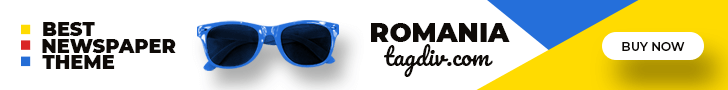






✓ Share: