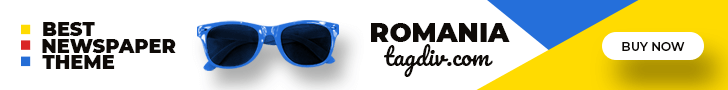TradingView has become a go-to platform for traders worldwide, thanks to its powerful charting tools and vast array of strategies. But did you know you can automate these strategies without writing a single line of code? In this guide, we’ll show you how to turn your TradingView strategies into automated trading bots, saving you time and potentially boosting your profits. Stick around until the end for a special bonus tip that will take your trading to the next level.
Getting Started with TradingView
TradingView is an online platform that offers extensive charting tools and a plethora of trading strategies. To get started, you’ll need to set up an account. Simply go to tradingview.com, sign up, and explore the various tools available. Familiarize yourself with the interface, especially the charting tools and the strategy section.
Finding Profitable Strategies
Finding the right strategy is crucial. TradingView offers many public strategies that you can use for free. Head to the ‘Indicators’ tab and search for strategies like RSI, MACD, or Supertrend. Evaluate their performance by backtesting them on different timeframes. For instance, the Supertrend strategy is popular for Bitcoin and has shown good results over time.
Tools for Automation
Once you’ve identified a profitable strategy, it’s time to automate it. Several tools can help you with this, including AutoView and ProfitView. AutoView is a browser extension that connects TradingView to your exchange, while ProfitView offers more advanced features and integrations. Compare these tools based on ease of use, features, and cost to choose the one that fits your needs.
Step-by-Step Automation Process
- Setting Up AutoView: Install the AutoView extension and link it to your TradingView account.
- Integrating with Your Exchange: Connect AutoView to your exchange using API keys. Ensure your exchange supports API trading.
- Setting Buy/Sell Triggers: Configure AutoView to trigger buy and sell orders based on your strategy’s signals. For instance, if using the Supertrend strategy, set the conditions under which trades should be executed.
- Example Walkthrough: Let’s automate a Bitcoin trading strategy using AutoView. Select the Supertrend strategy on the BTC/USD chart, configure the buy/sell conditions, and activate the automation.
Advanced Tips and Tricks
To get the most out of your automated trading, continuously monitor and adjust your strategies. Use tools like TradingView alerts to stay updated on market changes. Avoid common pitfalls such as over-optimization and underestimating market volatility. Regularly backtest and refine your strategies to keep them profitable.
Automating your TradingView strategies can revolutionize your trading approach, making it more efficient and potentially more profitable. Experiment with different strategies, refine your automation settings, and always stay informed about market conditions. Ready to take your trading to the next level? Here’s a bonus tip for you.
Watch the video to see a step-by-step demonstration of the automation process.
Bonus Tip:
Try combining multiple strategies for a more robust trading approach. For instance, use a combination of Supertrend and RSI strategies to confirm trade signals, reducing the likelihood of false positives.